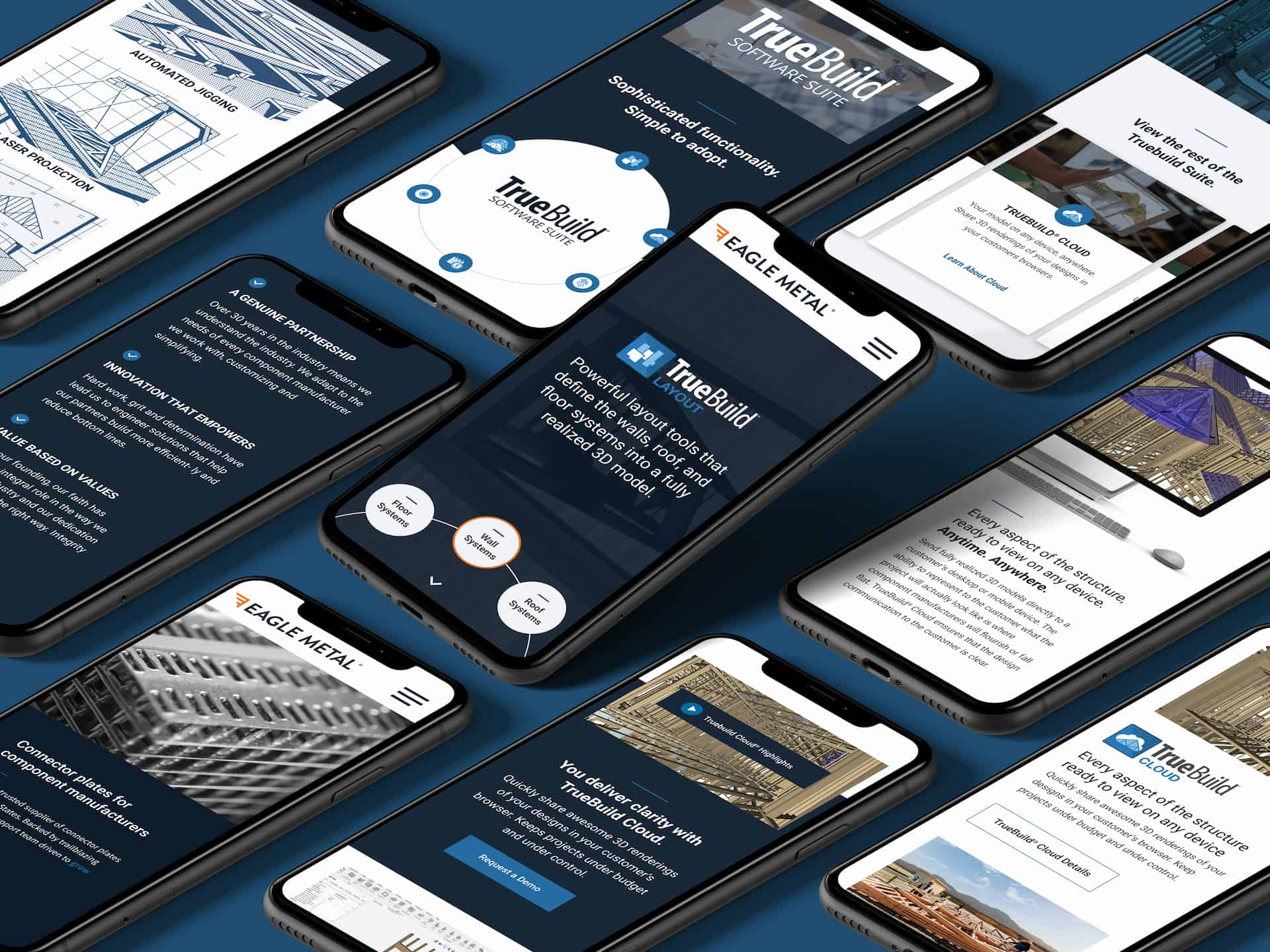March 1, 2019
5 Tips for Better Photos on Your Website
2 min readDoes the photography on your website need some help?
Photography plays a major role in most websites these days and bad photos are one of the biggest ways to lower your brands value in your customer’s eyes. Don’t worry though, I have 5 tips on how you can improve the photography on your website, boot your SEO, and speed up editing times.
Tip 01. Composition Matters
Most photographers will tell you to use “the rule of thirds” when you are composing an image, which simply means aligning the main subject to the 1st third or 2nd third on the image. While this is a great rule for most photos, I disagree for banner images. I suggest using “the rule of quarters”, which means you will line your subject up on the 1st quarter or 3rd quarter of the image. This will push your subject further left or right and leave you plenty of room for text.
Tip 02. Shoot Wider
While framing your photo perfectly in the camera seems like a great idea, it can come back to haunt you in the web design process. I always shoot much wider than what we need for all website images. It is easier to crop in and re-frame the image in post than it is to take another set of images because you needed more room on the left or right of the subject. So always shoot much wider than needed, your camera has 20+ megapixels on it, put them to work.
Tip 03. Mind the Background
Make sure the background of your image is not distracting. Often times text will be placed on top of an image, so a solid color background works great most the time. If your brand or subject matter needs a more interesting background though, just make sure you have them take a couple of steps away from that background to create more depth.
Tip 04. Minimize Your File Size
Limit the file size on all the images on your site. We have a rule to try and keep all photos under 250k on the sites we build. This not only improves load times but also helps with your SEO ranking. Google will give a higher score to sites that load faster, so make sure you are watching those image file sizes.
Tip 05. Edit Your Photos
This might seem obvious but edit your photos. You don’t have to go crazy with this, but bump the contrast and saturation on any image and it will look better. All the images on your site should match though, so do your best to keep a consistent look and feel to your photos. I use Adobe Lightroom CC Classic to edit most of our photos and then use photoshop to help with final edits, image size and reducing file sizes.
If you are new to Lightroom or just want a great all around preset, check out our Drift pack below. Its totally free, and will work great for most images. Set your exposure and white balance on your image and then apply one of the 3 presets to your image to get the best results.