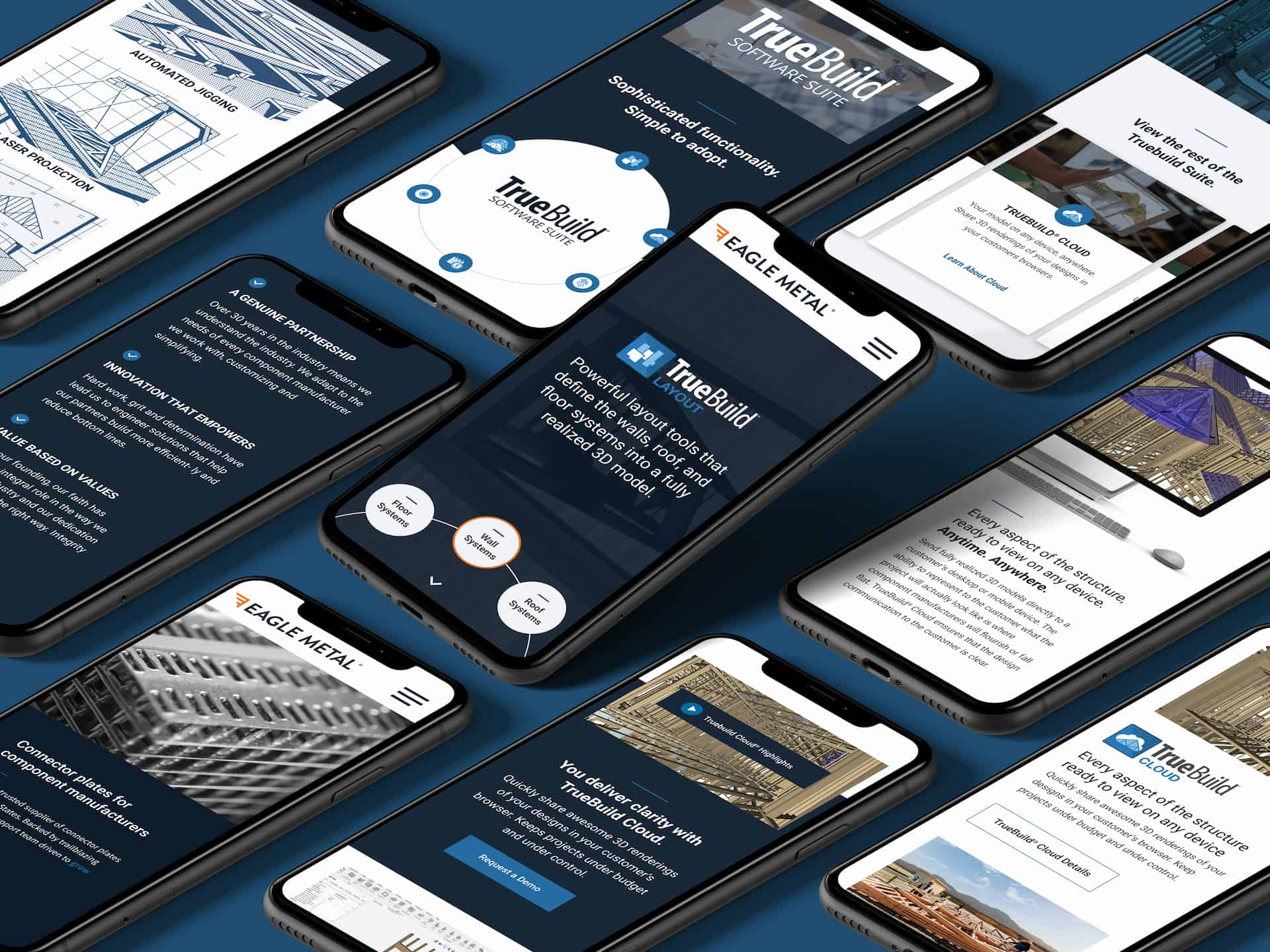November 25, 2019
7 ways to effectively use Instagram Carousels
3 min readInstagram Carousels are exploding on Instagram, particularly in the creative space. More and more businesses, influencers and educators are leveraging the swipe style image gallery on an Instagram post to help add more depth to a story or concept. Instagram added carousels in early 2017, but they’ve been a bit slow to catch on because users were more accustomed to a downward scroll. Users also tended to overlook the slightly hidden UI that indicates swiping as an option.
Before we jump into our seven tips for effective Instagram carousels, here are a few things to consider. Carousels may not be right for everyone.
Instagram Carousel Pros
- You can break up a story into snackable bites so the content is easier to digest.
- Great for educational content, tips, tricks, etc.
- Content can be more visual, instead of a long multi-paragraph block of text in the description.
- If someone skips your post, there’s a chance instagram will show that same person one of the second or third images in your set. This creates another opportunity for engagement.
- You can mix video and photos in once Carousel.
Instagram Carousel Cons
- With one image, you’re trying to show the whole story immediately and only asking for a single form of interaction – a like or a comment. With a carousel, you’re spreading that out across multiple screens, where each one requires an action (a swipe). Every screen has to inspire users to feel like they need to swipe all the way through.
- You’re also asking users for additional actions, like swiping multiple times, which could be replacements for a “like” or comment, which can decrease engagement.
- Users don’t always notice that there are more images to view, so not everyone is really seeing the full content.
- If someone skips your post, there’s a chance Instagram will show that same person one of the second or third images in your set. This creates an opportunity to not see the primary image, and be dropped in the middle of something. Some are finding this to be a terrible user experience.
Let us know if you can think of any other pros or cons for carousels! Email us or tag us on instagram @driftcreate
Top 7 ways to be more effective with your Instagram carousels.
- On the first image, use a headline that suggests more information is included if you swipe – write the copy so it’s open ended.
- Provide an idea for how much content is included, ie: 5 Tips for Better Website Copy
- Provide a text-based CTA (Call To Action) to swipe or an icon, like an arrow, to encourage swiping. Another technique is using overlapping graphics, so you can start to see what’s on the next slide.
- If there is no text on the first image, make the first image the strongest, most visual. Mention in the caption that there’s more to see, like behind the scenes content. Tell people to swipe. Micro copy can be an excellent reminder to get users to do the things we want them to do.
- On the last slide create a call to action. Either send people to “link in bio” with a quick link to this topic, or add a reminder to “like this post” or suggestions for additional feedback related to the content. Anything to help create engagement and provide additional value.
- Create a template for any typography used across all of the slides. Be consistent with your visual identity.
- Be consistent. When your audience expects carousels, they’re more likely to interact, but if you rarely use them, engagement may go down.
Three great Instagram Carousel examples from @ajsmartdesign, @garyvee, and @thechrisdo:
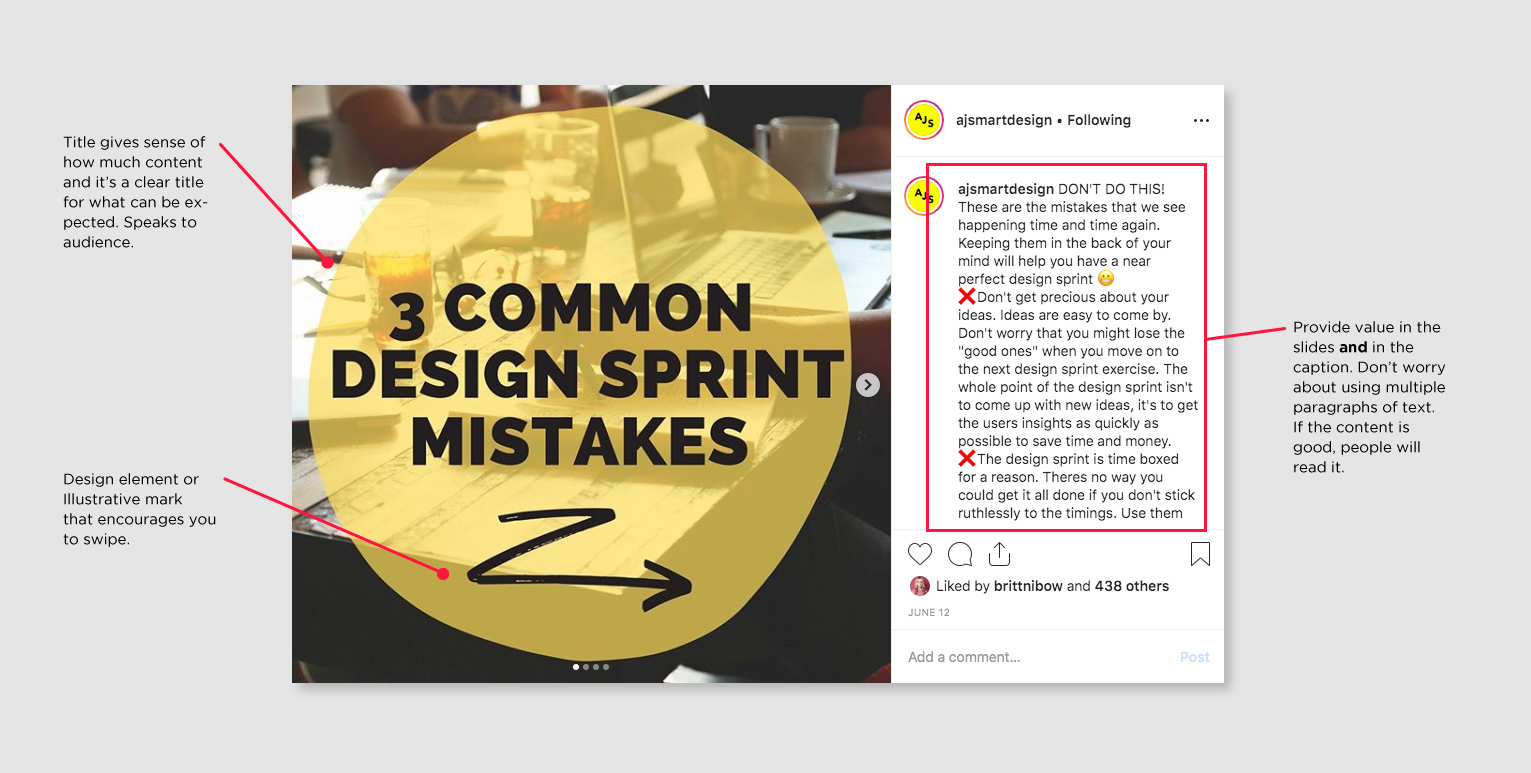
Check out @ajsmartdesign on Instagram

@garyvee doesn’t use carousels often, but we did find this one
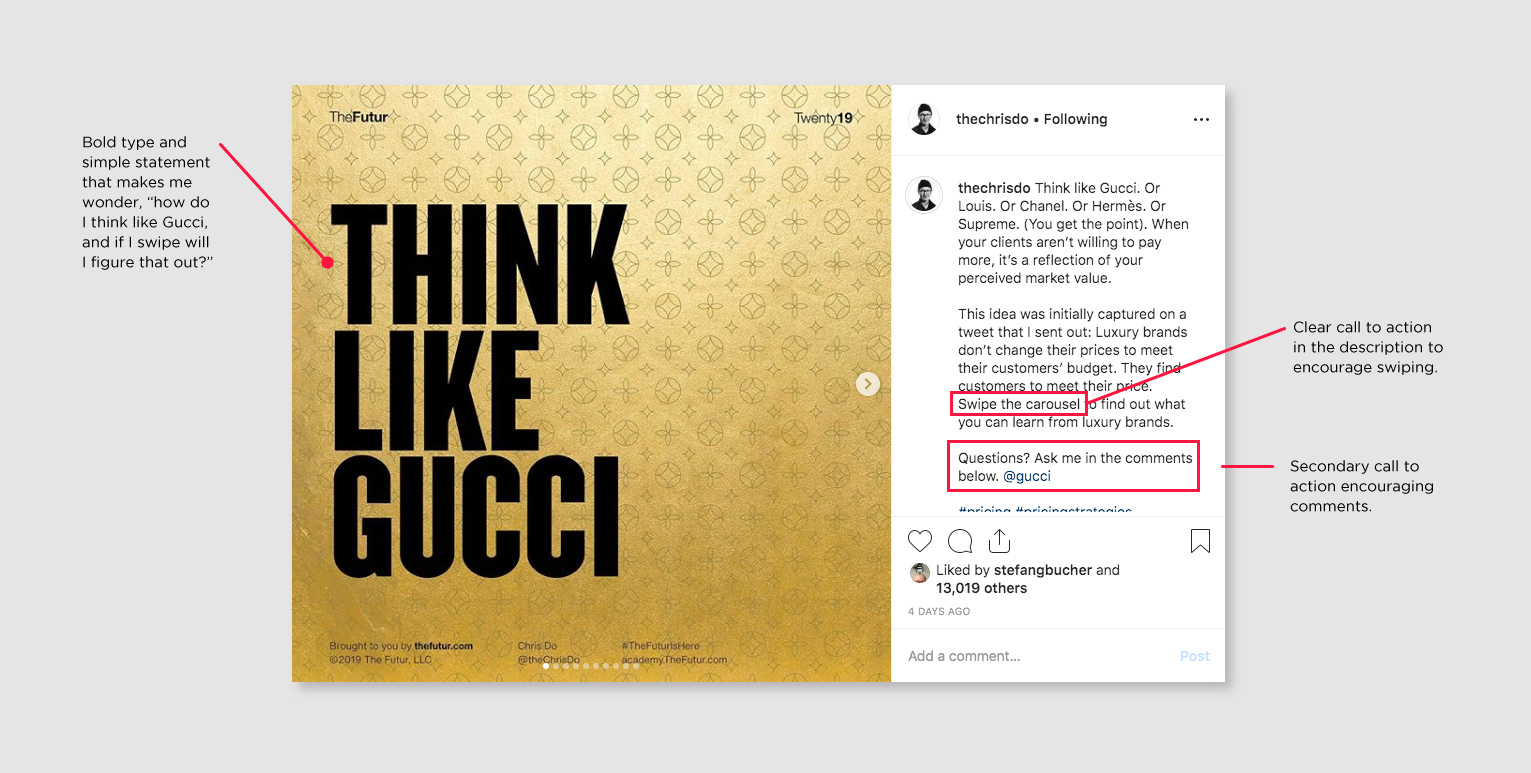
@thechrisdo has recently embraced carousels for all of his instagram content
Examples of when to use carousels:
- Teaching a concept in 3-10 simple slides. 10 slides is a lot, and can be a challenge to keep attention all the way through.
- Multiple tips/tricks about one particular subject
- Behind the Scenes
- Process
- Alternate perspectives (ie: six different bacon experts provide their own opinions on bacon)
- And then, of course, just a traditional photo gallery, which is mostly meh.