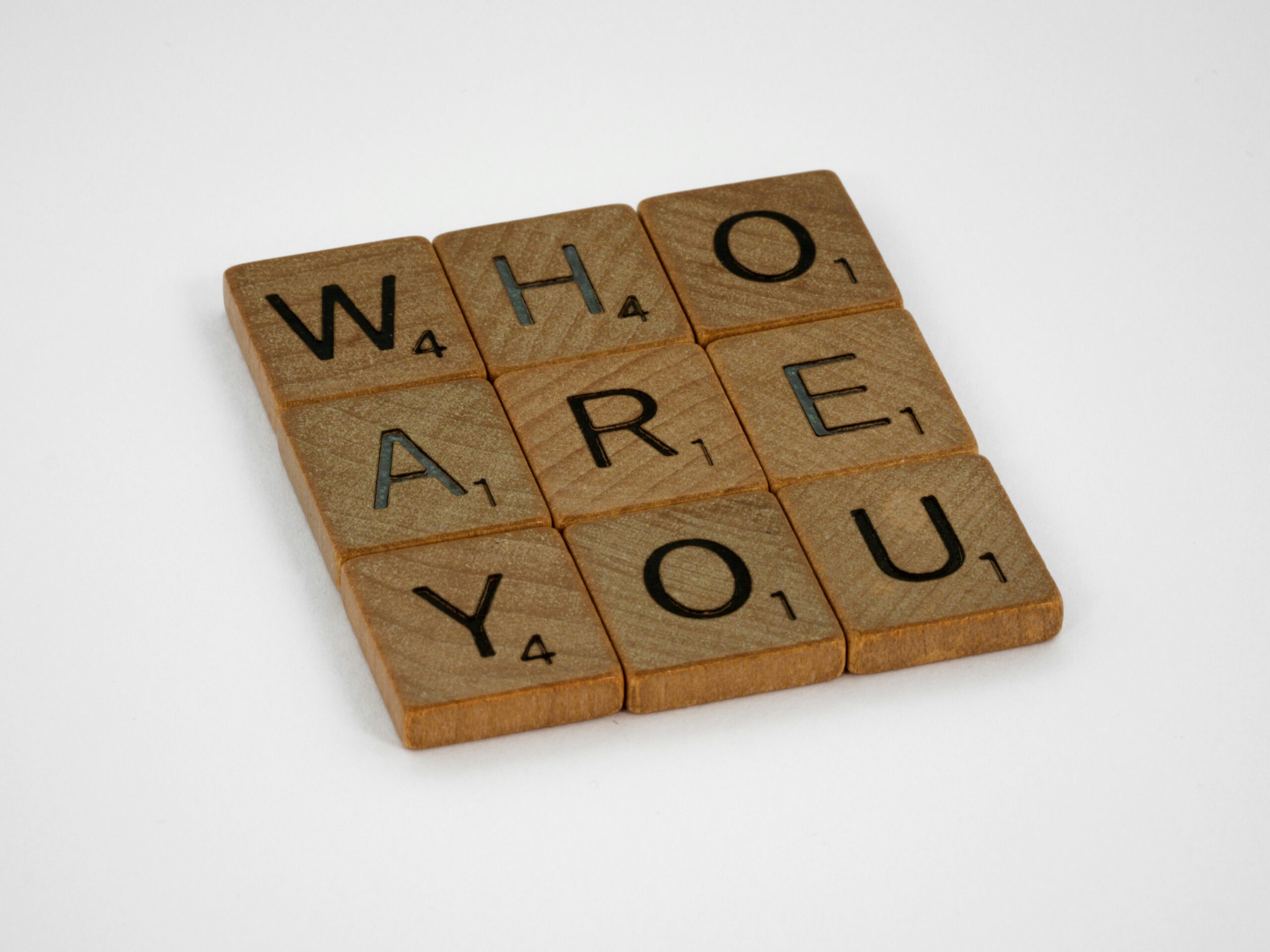January 22, 2020
Understanding Website Accessibility
3 min readWebsite Accessibility Guidelines
On Web Accessibility pt. 1 we talked about the meaning of accessibility and its application legally
and practically into web media, but how does one actually make a website accessible?
Here are a few things to know first:
The Web Content Accessibility Guidelines (WCAG) developed a second set of guidelines that are
focused more on the principles of accessibility and its application conceptually. WCAG 2.0
outlines the four basic principles of website accessibility:
Perceivable
1. A website must be perceivable
All information must be delivered and presented in a way that is clear and visible, so user ability
regarding perceptive differences must be accounted for. Alternatives for interactions should be
provided, which ensures that even though a particular user may not perceive the information
one way, they can through another.
Tip: Make all text readable and legible through optimal contrast and color choices. *
Operable
2. A website must be operable
Users must successfully be able to use the interface. Functionality of all forms of interaction can
be ensured through consistency and predictability. By providing flexible navigation options and a
variety of input methods, the probability of a successful user-experience increases.
Tip: Use keyboard shortcuts and descriptive headings. *
Understandable
3. A website must be understandable
The information, interface and layout must make sense. If content behaves in an intuitive and
logical manner, users can focus on the content of the website rather than its functionality.
Tip: Account for different levels of literacy and utilize language that is clear and simple. *
Robust
4. A website must be robust
All content should be able to be interpreted through a variety of ways. As technology advances,
users should still have access to content, even if it includes utilizing assistive technology. The
implementation of innovative practices must be balanced by consideration of potential
technology users will utilize.
Tip: perform an accessibility check and test your content on various platforms. *
*Questions? Take a look at Web Accessibility pt. 3 to learn about resources and how to
implement these tips!
Assistive technology
Assistive technology is any equipment, product, or software that helps a person complete a task
that otherwise would be difficult or impossible. Some would argue that all technology is assistive in some way. However, when considering some of the assistive technologies that associate directly with
website accessibility they include:
- Screen readers – software that processes text and converts it into other forms such as braille
or speech. - Refreshable Braille displays – a tool that displays a line of braille characters by dynamically
moving dots. - Screen magnifiers – software that makes content larger and easier to see.
- Eye tracking – complex software that monitors eye movement in order to control mouse
motion and recognizes blinking as mouse clicks. - On-screen keyboard – virtual keyboard that can be used with various forms of input such as
touchscreen, mouse, joystick and any other pointing devices.
Assistive technologies create the opportunity for information to be readily-available and easily-
accessible. They also promote independence because those with disabilities do not have to rely on others in order to access the web. These technologies adapt means of interaction by creating a user-experience that is tailored for an individual’s needs. Inclusive design creates a platform that is friendly to any assistive technology that may be used – without it, features will remain inaccessible and the major access barriers remain present. Designing for inclusion means steering away from one’s own abilities as a baseline for design. Being mindful of the spectrum of disabilities creates interactions that are meaningful and experiences that are beneficial by creating a solution that carries across various circumstances.
Accessibility does not mean giving up aesthetic qualities: inclusive design does not mean ugly or boring design.
In fact, when taking into consideration how to deliver content that is practical, accessible, and
easy to use, interactions have a clear purpose and layouts become simpler and cleaner. The
impact of small choices is the beginning of a movement towards change and embracing
everything that makes us human becomes the greatest asset in creating work that is purposeful.
Up next: Web Accessibility pt. 3 – specific design tips and resources to implement when making
your own website accessible.
Part 2 of 3 on Website Accessibility by Carolina Pereira. Next up: Make your website more accessible.