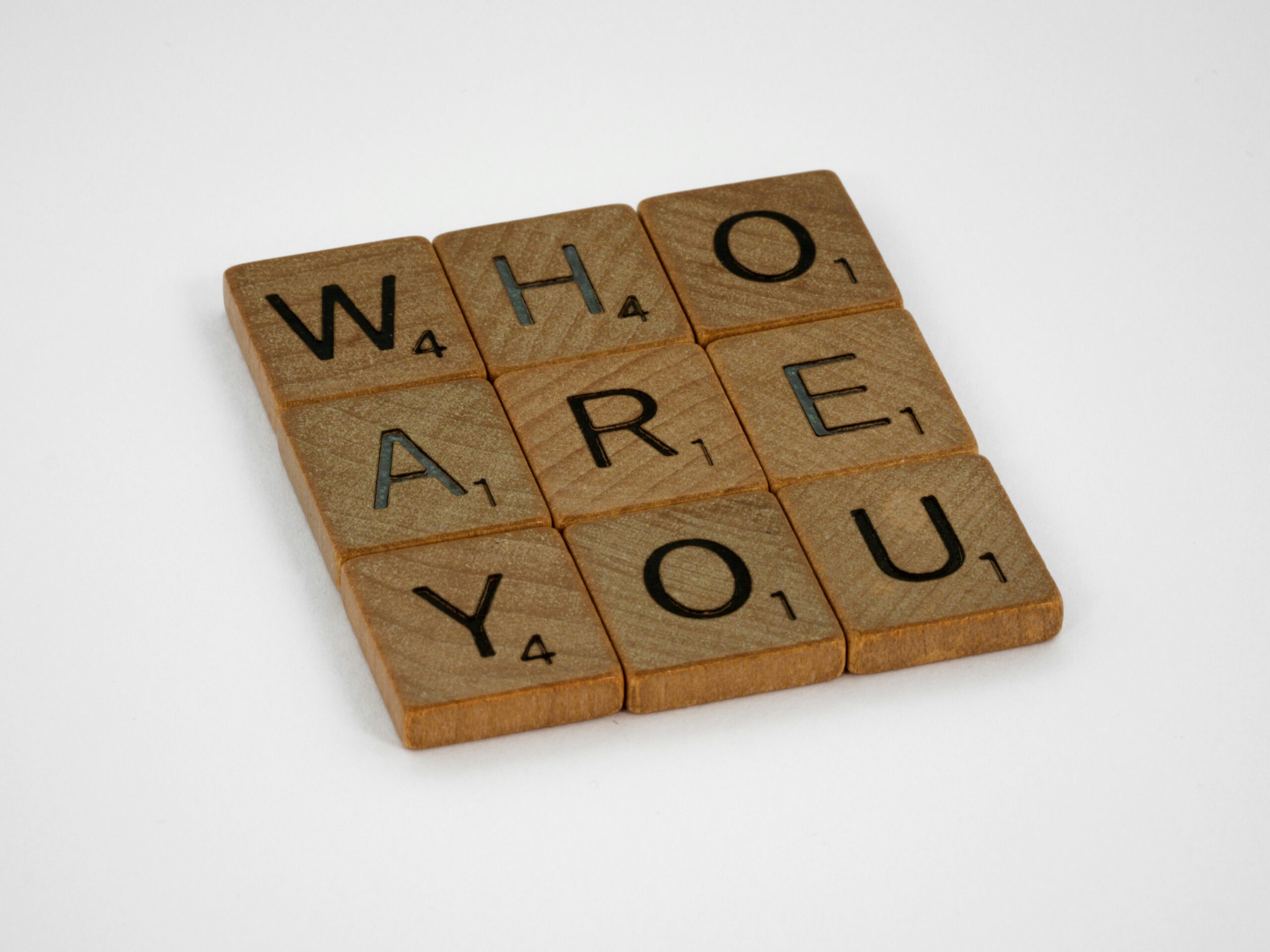May 7, 2025
Does Your Brand Guide Actually Work?
4 min readA logo and some colors are not a brand system. If you’re a marketing leader relying on a brand guide that’s barely more than a mood board, you’re probably spending too much time guessing — or fixing inconsistent work.
A good brand system should empower your team. It should answer questions before they’re asked. It should help marketing move faster, look sharper, and stay on message.
Here’s what a modern, usable brand system really needs:
1. Visual Identity System
How your brand looks — and how to keep it consistent.
Logos
- Primary logo variations – You’ll need versions of your logo for light backgrounds, dark backgrounds, and tight spaces (like a social profile or sticker).
- Clear space and size rules – These keep your logo from getting squished, crowded, or misused.
- What not to do – A few examples of stretched, rotated, or recolored logos help prevent DIY disasters.
- File formats – Make sure your team has logos in vector formats (like SVG or EPS) for print, and PNG for web.
- Favicon/app icon – Don’t forget the tiny version that shows up in tabs, apps, or browser bars.
Color Palette
- Primary and secondary colors – These are your go-to brand colors and the ones you use to add variety.
- HEX, RGB, CMYK, Pantone – These are the color codes your designer and printer will need.
- Accessibility guidance – Make sure your colors work for people with visual impairments and meet contrast standards online.
- When to use what – Clarify which colors should be used where: e.g., buttons, backgrounds, text, highlights.
Typography
- Font styles – Define your headline font, body font, and anything for UI (like buttons or forms).
- Hierarchy and sizing – Help people know when to use H1s, H2s, captions, etc.
- Font files or licensing – Make sure everyone can actually use the fonts.
- Fallback fonts – For digital, you’ll want system-safe alternatives in case your primary fonts don’t load.
Brand Elements
- Patterns, icons, and visual motifs – These add texture and personality to your brand.
- Photography style – Specify what kind of images fit your brand (e.g., candid, high contrast, warm tones).
- Illustration style – Are you using custom illustrations? If so, how should they look?
- Rules for textures and overlays – Avoid things like inconsistent filters or effects that feel off-brand.
2. Messaging and Brand Voice
What your brand says — and how it says it.
Core Messaging
- Elevator pitch – A 1–2 sentence summary of what your company does and why it matters.
- Tagline or rallying cry – A short phrase that captures the spirit of your brand.
- Brand story – Your origin, purpose, and evolution — told clearly.
- Value props – What makes your company different and better?
- Headline and subhead – These should be aligned with how you show up online.
- Objection handling – Help your team speak to the fears or hesitations your buyers have.
Audience Clarity
- Target personas – Who are you talking to? Be specific: titles, industries, use cases.
- Motivations and pain points – What do they care about? What are they trying to solve?
- Tone shifts – Should your tone change depending on who you’re talking to or where? (LinkedIn vs. an RFP, for example.)
Voice and Tone
- Defined voice traits – Is your brand bold? Helpful? Technical? Fun? Name it.
- Platform-specific tone – Adapt how you speak based on where you’re speaking.
- “Say this, not that” – Show examples of what good brand writing sounds like — and what to avoid.
- Internal cheat sheet – A quick list of do’s and don’ts helps teams stay consistent.
Values and Beliefs
- Clear brand values – What do you stand for?
- Behavior examples – How do your values show up in your work or decisions?
- Real-world application – Show your values in action (in hiring, in culture, in campaigns).
Copywriting Toolkit
- Boilerplate description – A short paragraph for bios, press, or partner use.
- Headline and caption library – Save time by giving your team ready-to-use lines.
- Content pillars – Define themes for your blogs, social media, and videos.
- Case study structure – Give your team a repeatable format that actually works.
- Proposal copy – Provide a framework so your proposals don’t feel like a rewrite every time.
3. Brand Applications
How your brand shows up in the real world.
Business Basics
- Business cards – Don’t forget field teams and events.
- Email signatures – Make sure everyone matches.
- Letterhead, invoices, reports – Templates keep it clean and on-brand.
- Slide decks – The first thing that gets off-brand without a template.
Swag and Merchandise
- Apparel mockups – Help ensure shirts, hats, and stickers feel consistent.
- Vendor-ready files – Make life easier for your print partners.
Vehicles, Signage, and Spaces
- Wrap templates – For trucks, trailers, or fleet vehicles.
- Construction/jobsite signs – Especially important for industrial brands.
- Office/event branding – Branded environments = brand experience.
Web and Digital
- Website styling – Define buttons, headings, spacing, and layout rules.
- Social media templates – Guide your visuals and captions.
- Paid ad guidelines – Keep campaigns on-brand and high-performing.
- Video or thumbnail design – Your YouTube header or IG reels need love, too.
4. Governance and Maintenance
How to keep your brand from falling apart.
- Approval process – Who signs off on new assets or creative?
- Third-party usage rules – For freelancers, vendors, and partners.
- Asset library – A shared Google Drive or DAM with everything organized.
- Version control – Know what’s current and what’s outdated.
- Update schedule – Review your brand guide every 2–3 years or when something changes.
5. Optional but Powerful Additions
Next-level upgrades that make your brand feel fully realized.
- Onboarding kit – Get new hires aligned on day one.
- Recruiting assets – A consistent employer brand helps with hiring.
- Rollout plan – For launches, rebrands, or major updates.
- Animated logo – Motion adds energy and polish.
- Audio branding – Think music, voiceover tone, or even a sonic logo.
Final Thought
If your brand guide isn’t answering questions, it’s creating problems.
Use this checklist to spot the gaps — and fix them.